How to Install VLC media player in Elementary Os - Very Simple
How to Install Vlc media player in Elementary Os
It's very simple to install vlc media player in elementary os, You can find it in the App store as well, If you can't find it in your app store then use the terminal and install it manually by typing this two commands.
Step 1: Open Terminal
Step 2: Type this below command in terminal and hit enter
sudo apt-get updateStep 3: Now Enter this command which will install Vlc media player on your device Elementary os
sudo apt-get install vlcStep 4: Done, now your vlc media player has been installed correctly on your device
Step 5: It will prompt you to enter "y/n", just enter "y" and click enter
Finally, you have installed Vlc media player on Elementary os
Don't forget to bookmark my blog and subscribe it for more help regarding elementary os
You may also want Photoshop alternative in Your Elementary os, for that In Linux, there is the best software in competition for Photoshop.
It is Gimp - Download Here

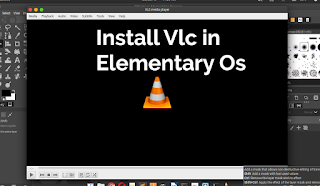


![[solution] Wifi not working in Elementary Os - Juno](https://blogger.googleusercontent.com/img/b/R29vZ2xl/AVvXsEgSuk9F_fJl_BBaBnYu3DLjvW6fiSwKxmaxd4o6EIAb4po5D2rXe_SqkYRPYnc3iuDSnRekTsOj88l7W-MB3DVwWqqbwEvx5g9q26KrII9NXl9AKM2rJzsq3swluiH9uZgfwx0DJxBcq1a4/w180/tmb01.jpg)

0 Comments